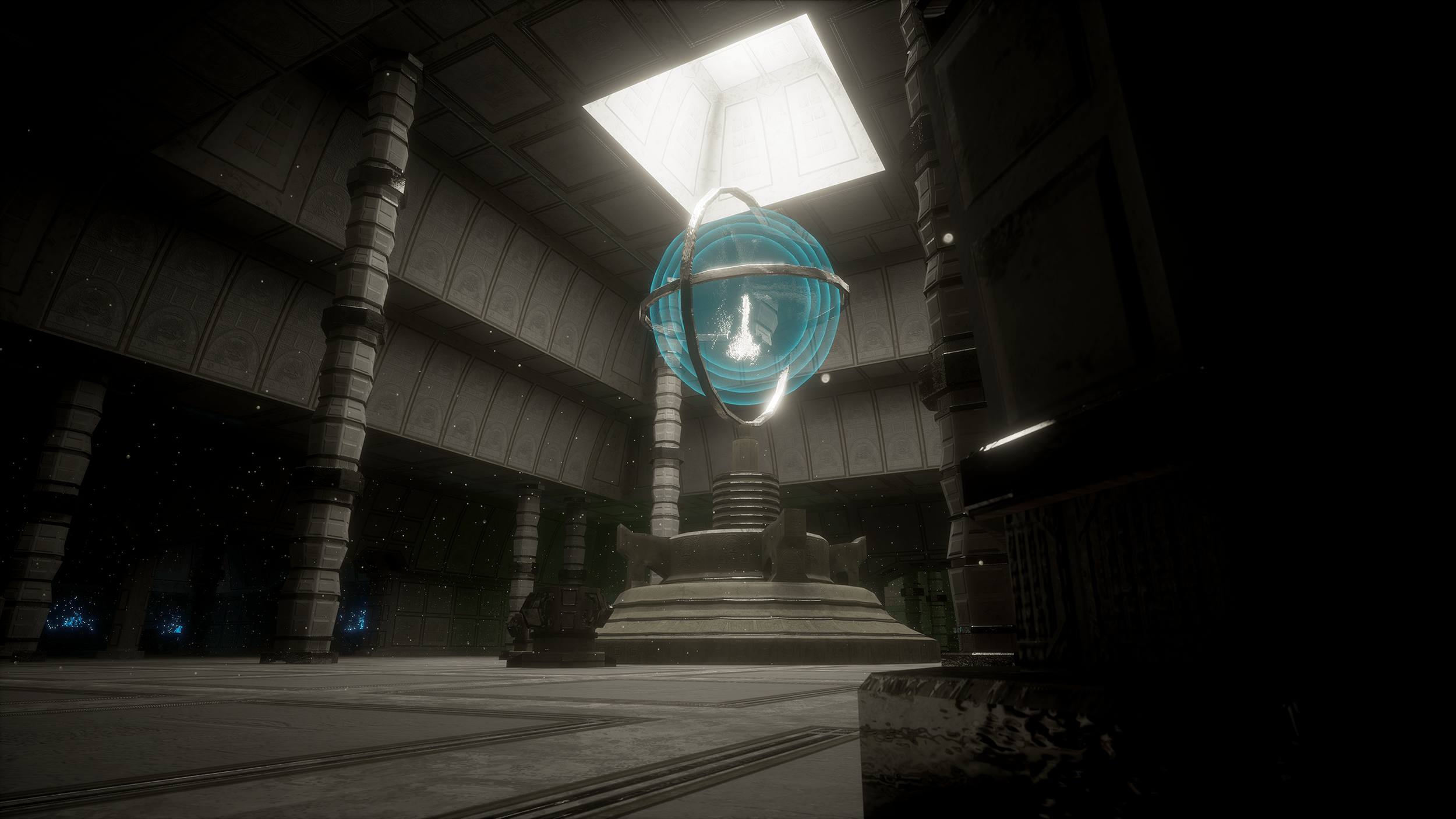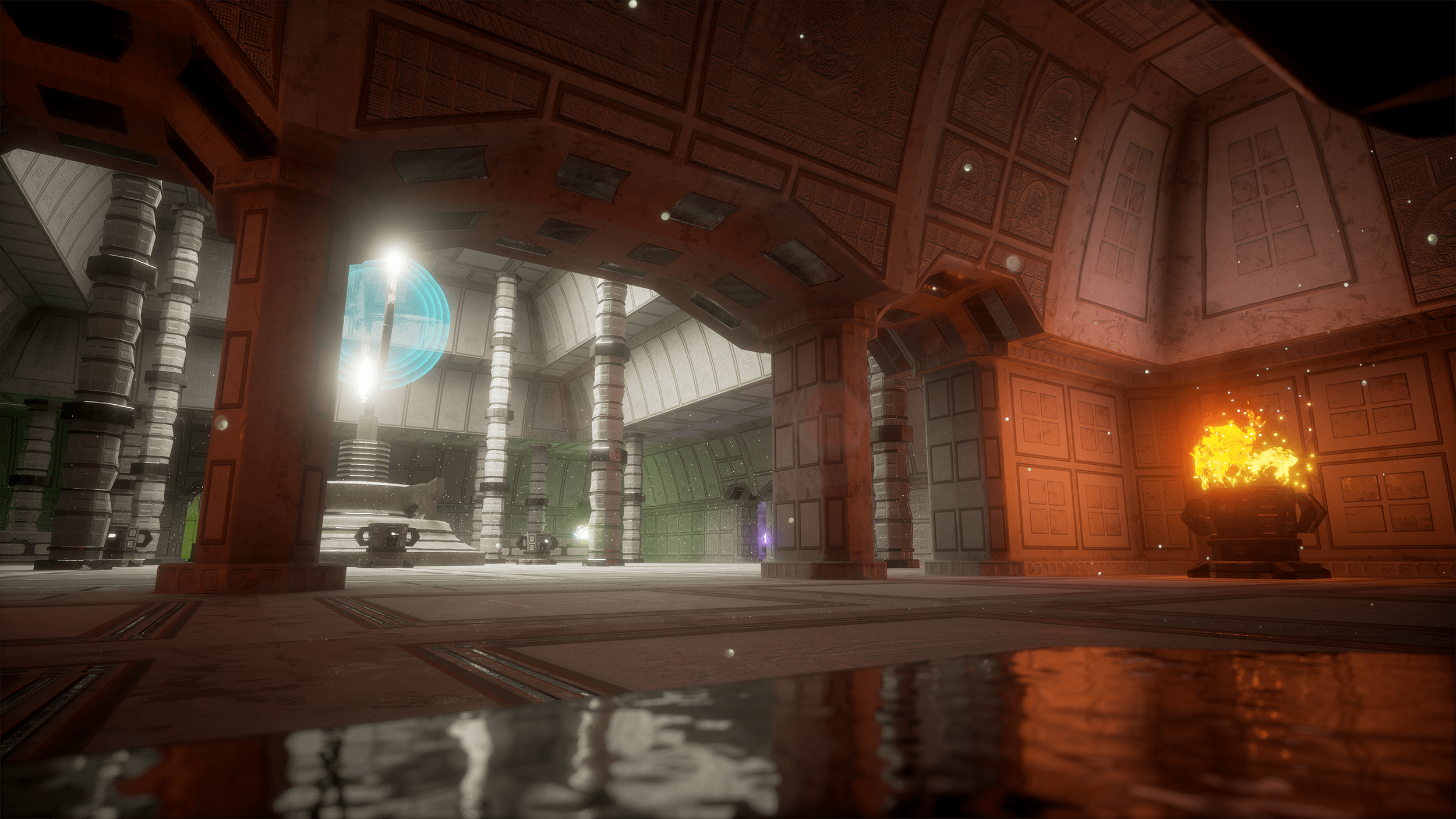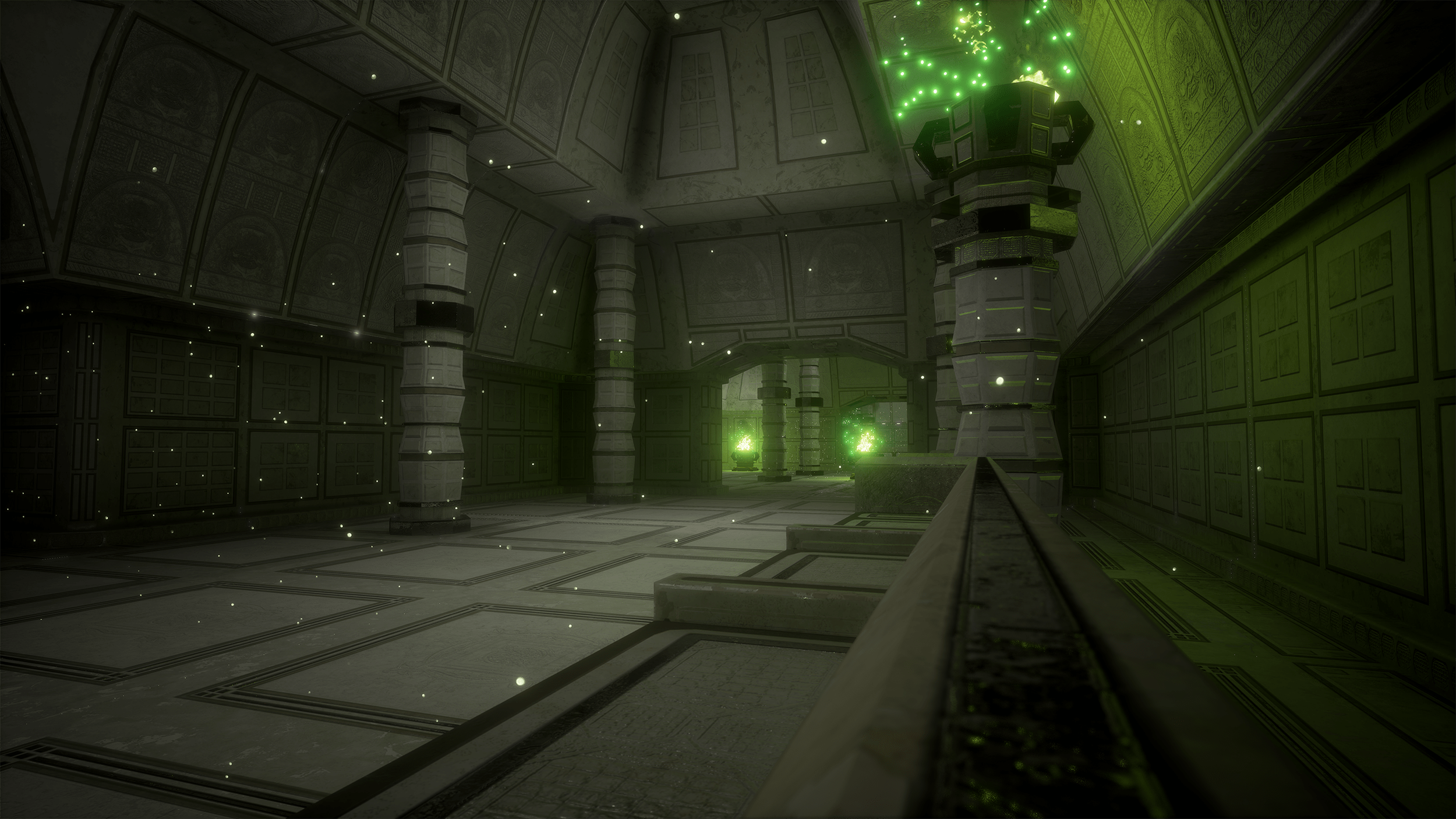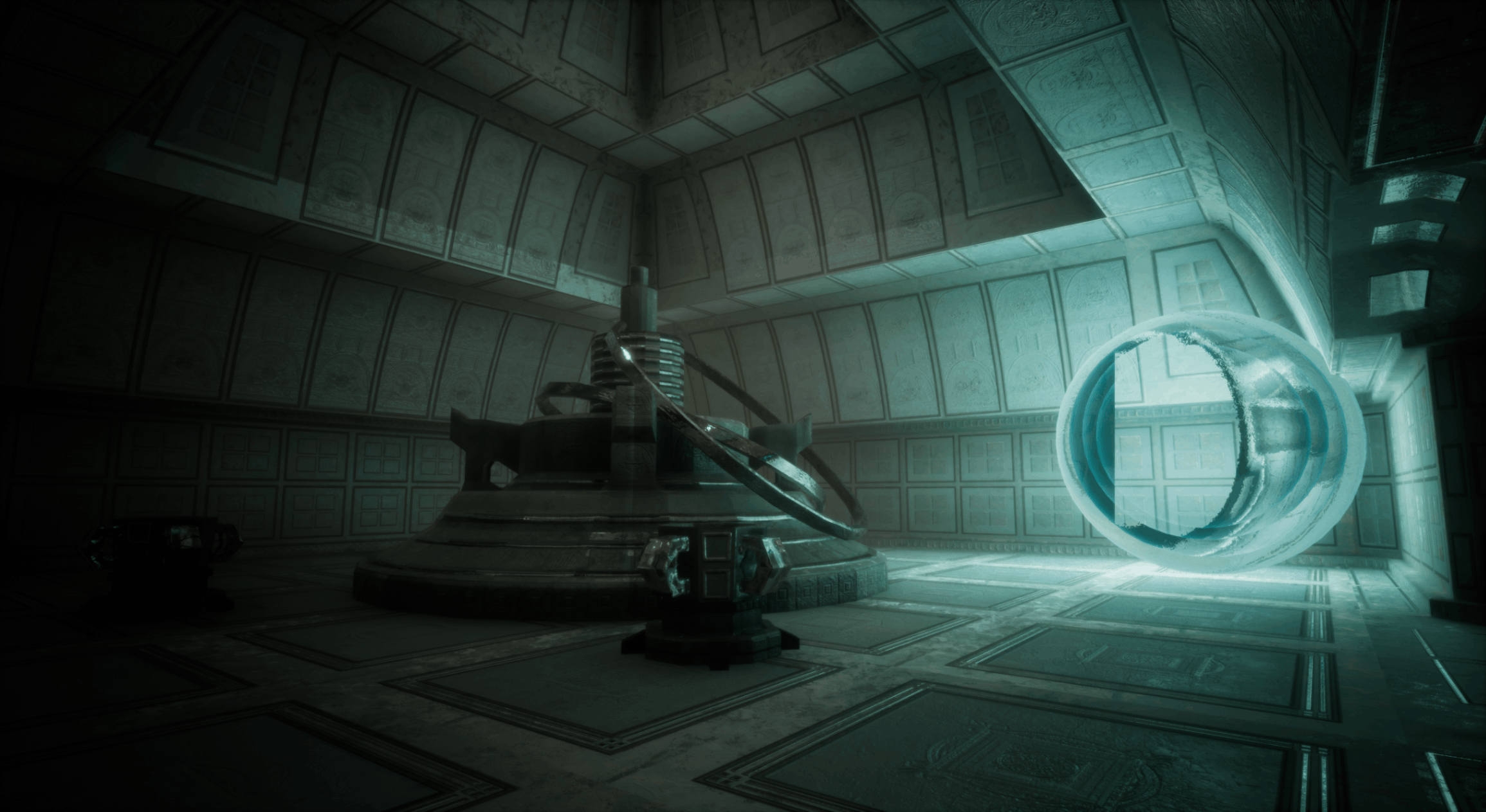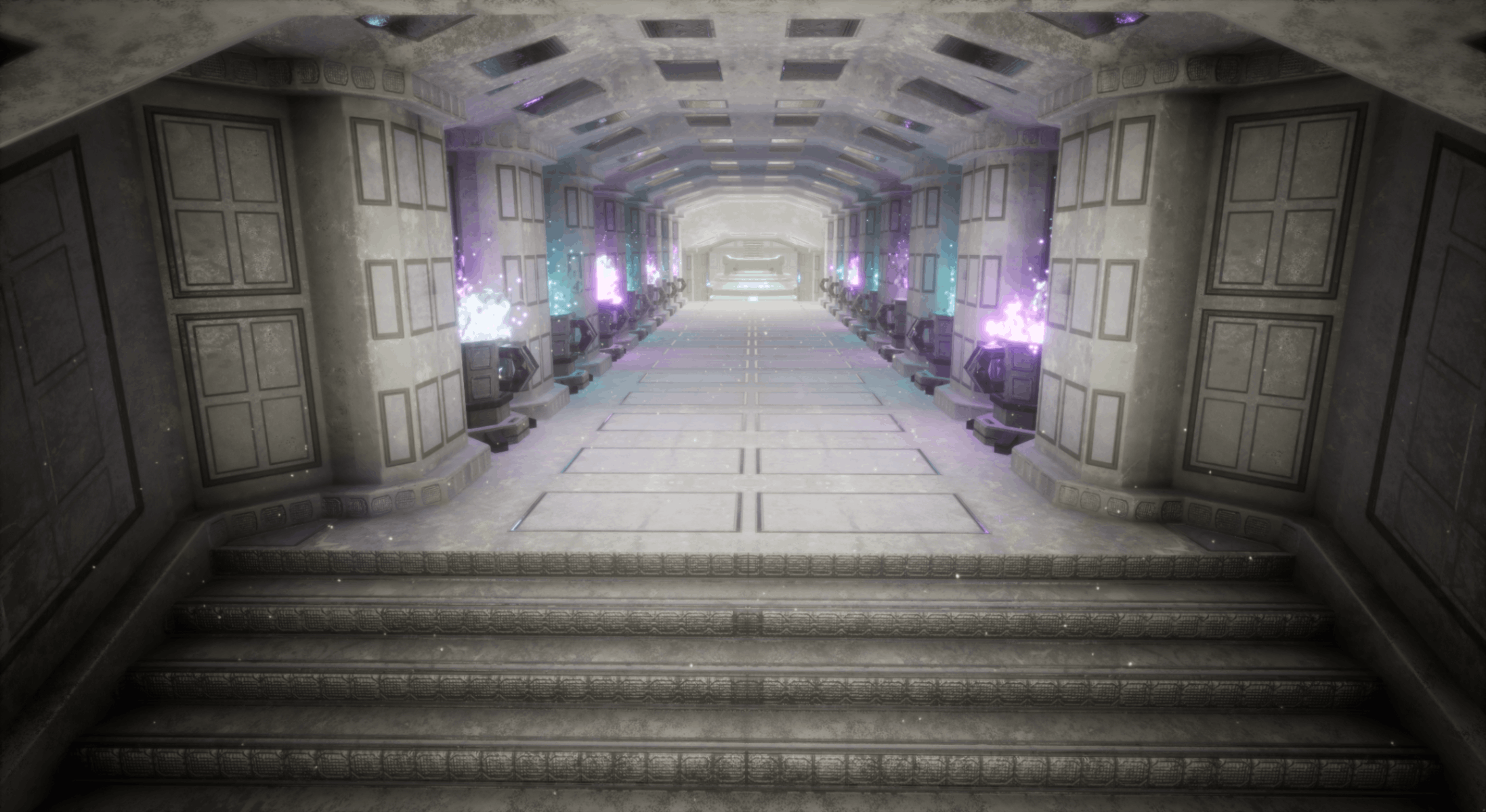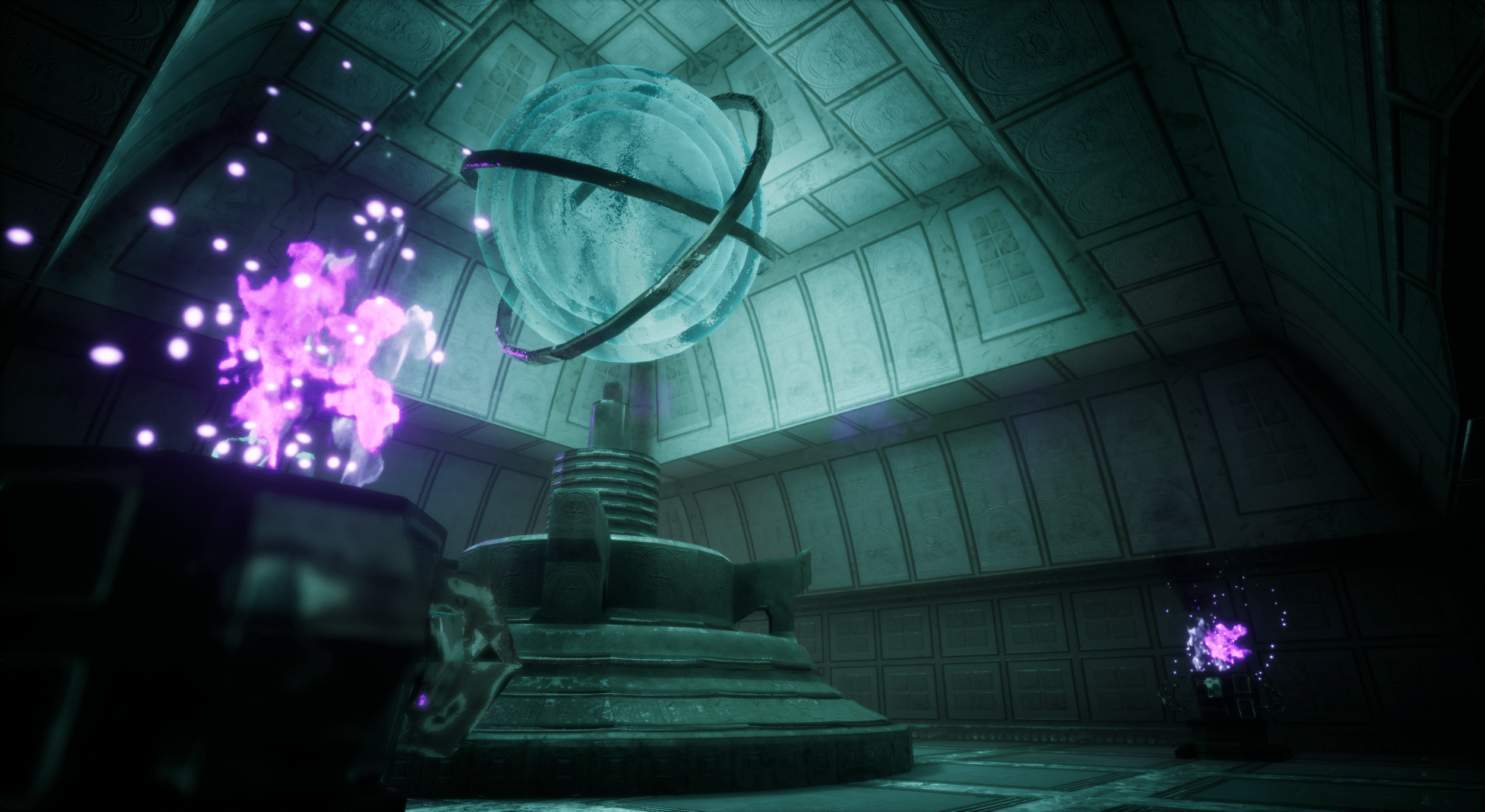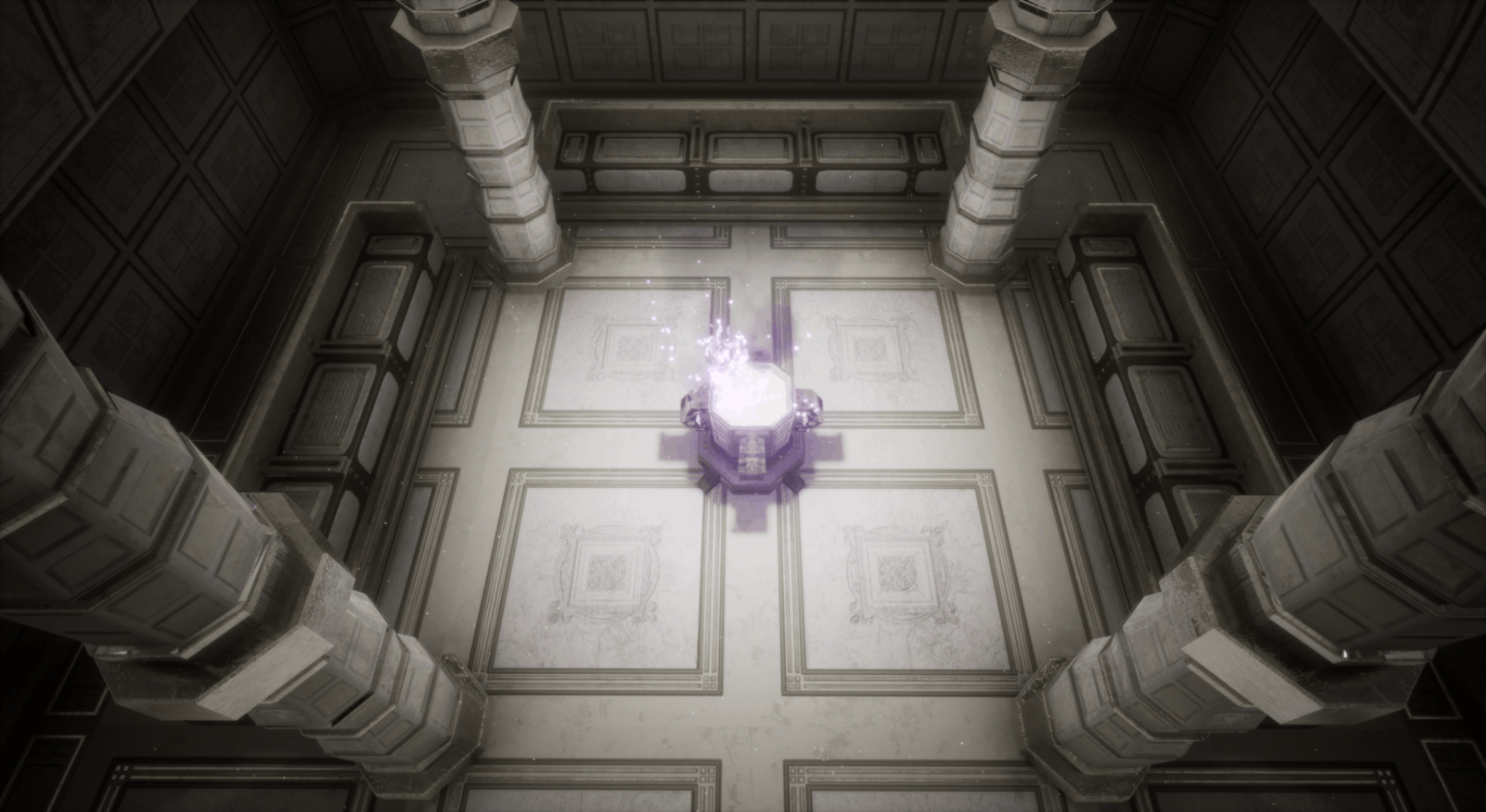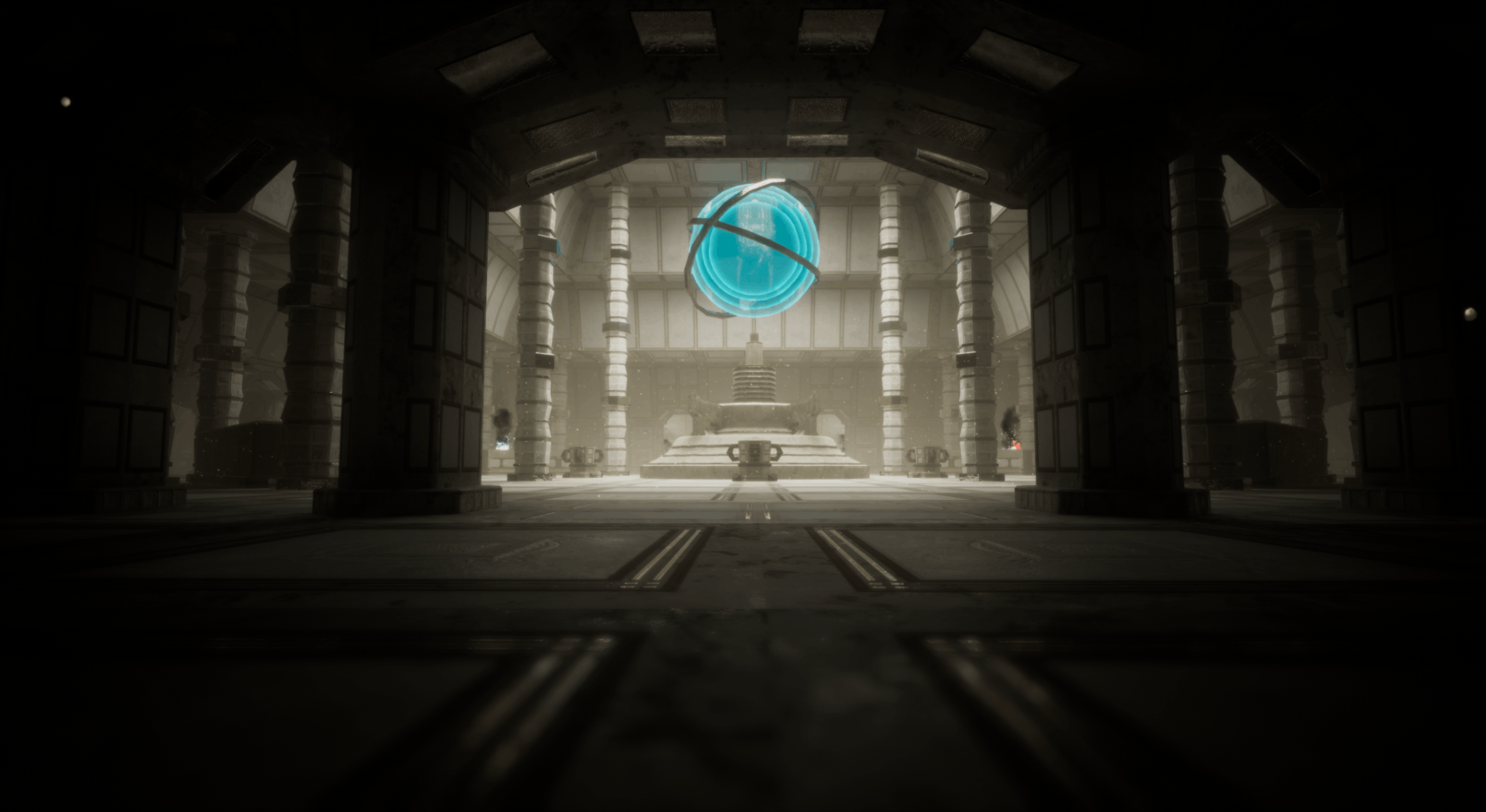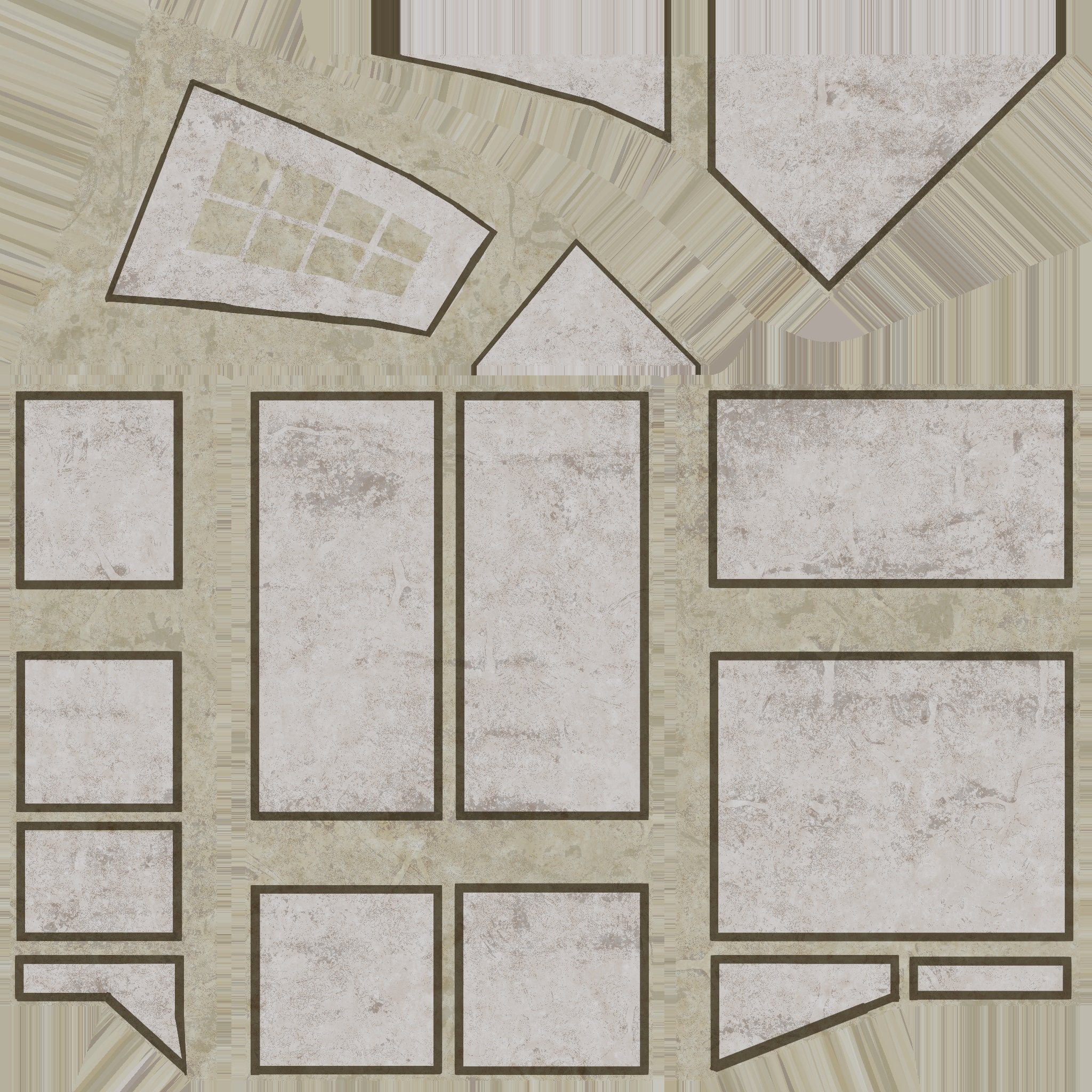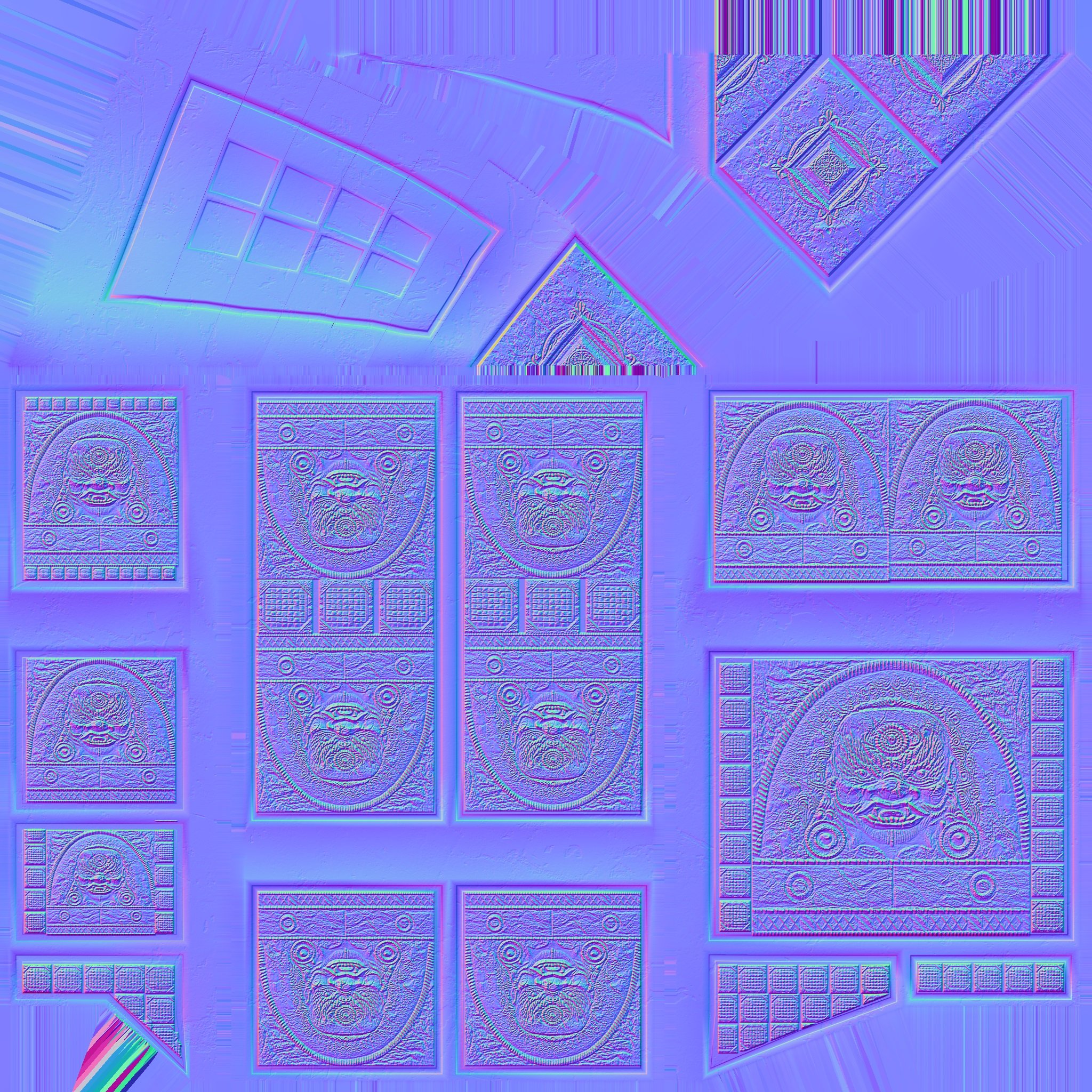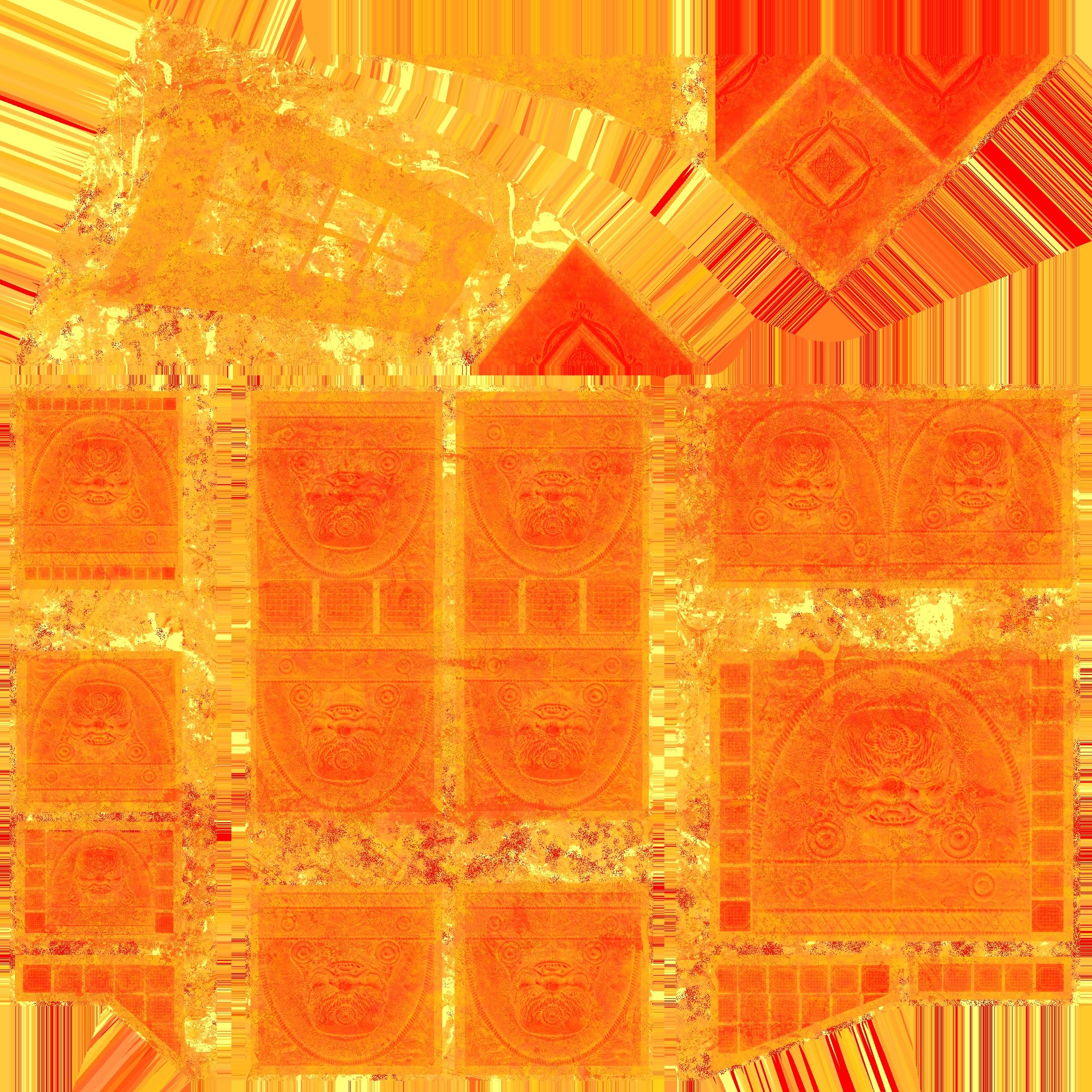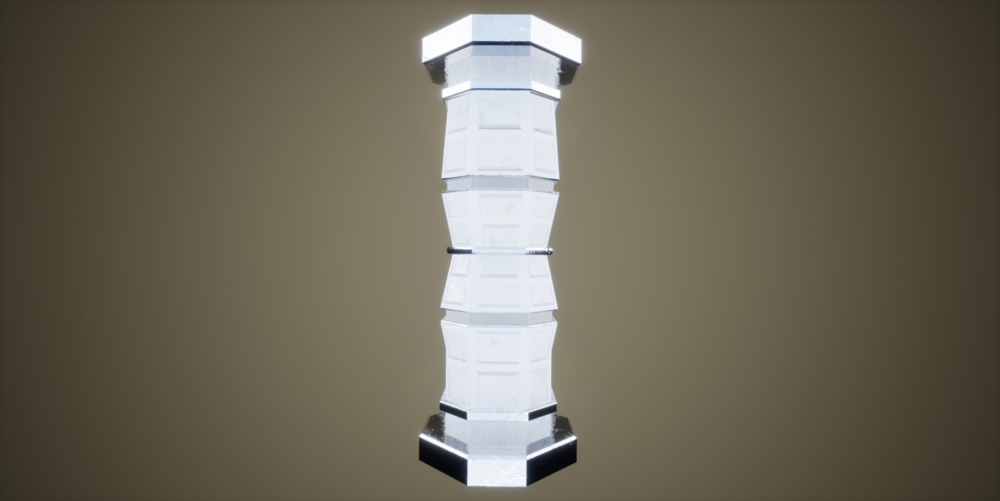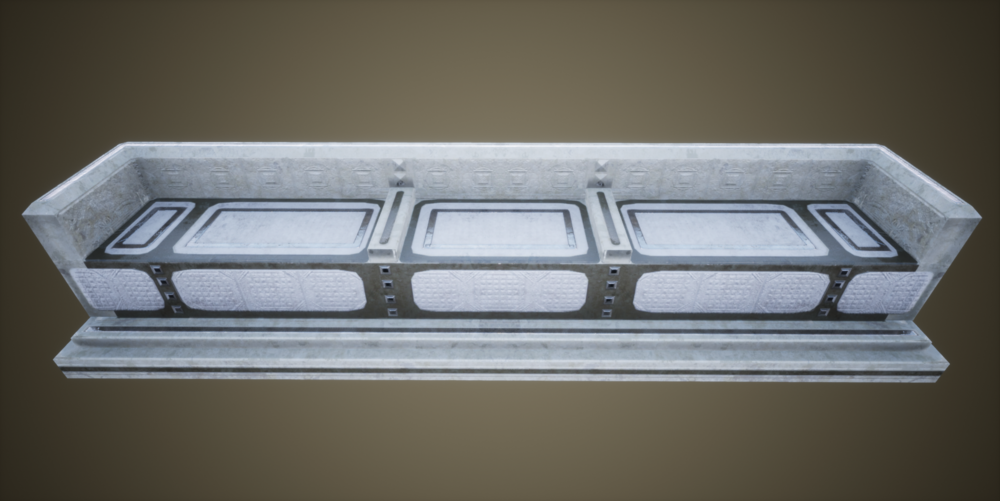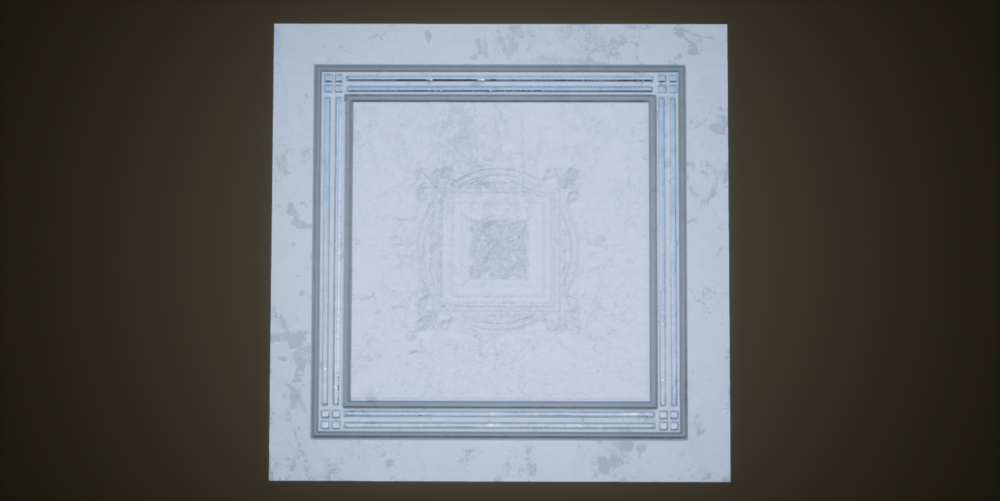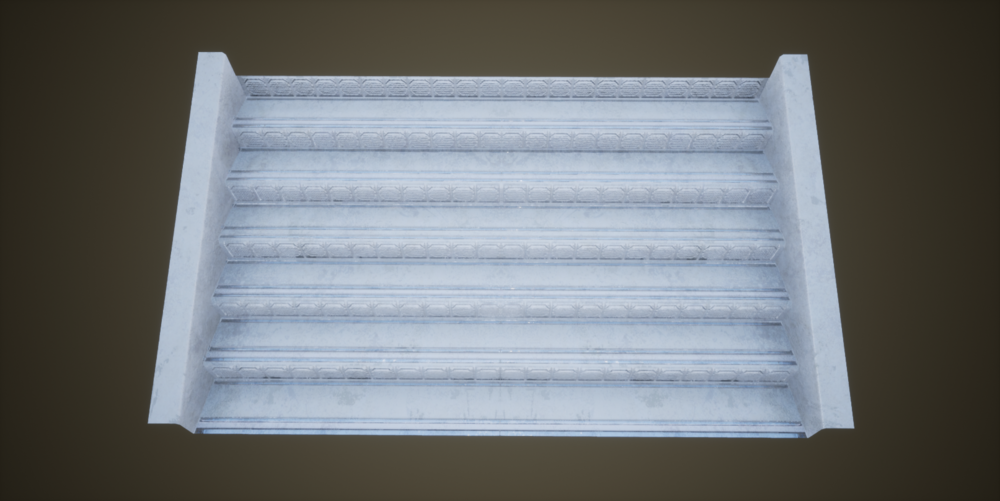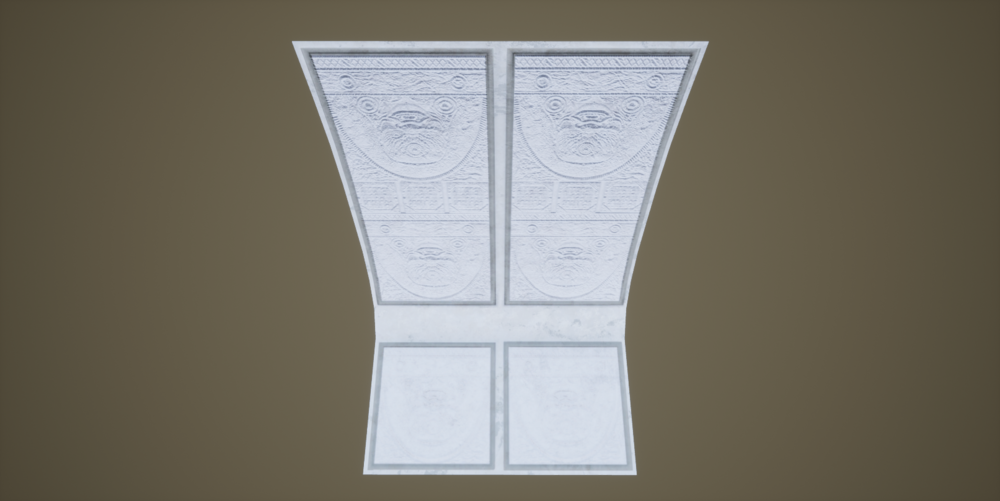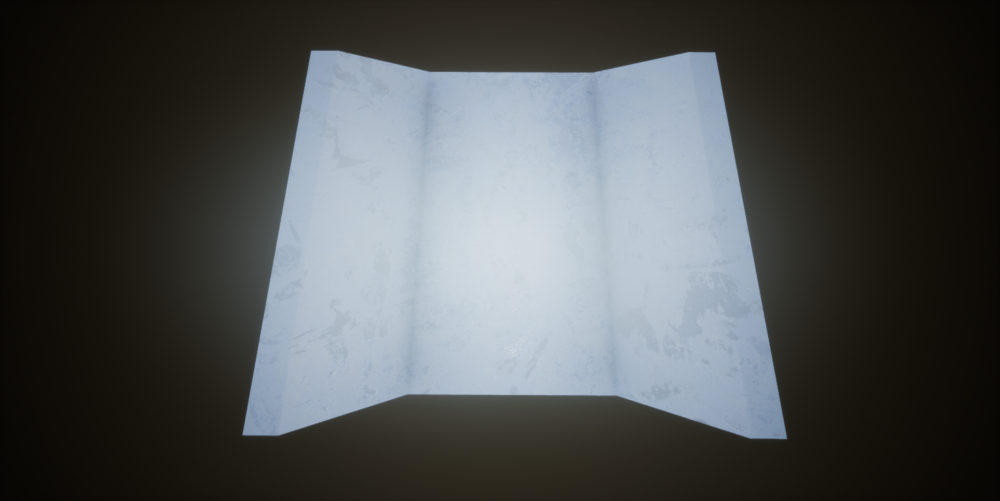A modular dungeon with assets that are made to be swapped in and out in order to make intricate maps. The assets in this project can be combined to make rooms, hallways and other simple areas by easily assembling them together.
Project Status
Complete, not shipped
Role
3D Artist
Software
Unreal Engine 4, Substance Painter, Maya
Modular Dungeon
Process
I built the models with the Unreal grid scale in mind and made them modular so they can fit in any configuration. After, I adjusted the pivot of each model and exported them at world origin so they can easily snap together in Unreal. Multiple models were fit into one texture sheet and the metalness, roughness and ambient occlusion textures were packed for better optimization. Other techniques such as overlapping UVs for were used for speed symmetry and extra resolution.
Model
Models are created based on the Unreal grid to allow me to snap them together later. The assets are modular so they can be set up in numerous configurations.
Pivot
Setting the origin/pivot in smart locations allows me to more quickly snap modular assets together. Drag and drop from the content browser will work more seamlessly since the default drop location is at the models origin.
Texture
Overlapping UVs allows me to create symmetry, increase texture resolution and optimize draw calls. Packing the roughness, metalness and AO into the RGB channels allows me to use less textures per model.
Assets
Walls
Wall_Acute
Wall_Flat
Wall_Obtuse
Wall_Stair_Left
Wall_Stair_Right
Tops
Top_Acute
Top_Door_Enclosure_Large
Top_Door_Enclosure_Small
Top_Flat
Top_Large_Door
Top_Obtuse
Top_Small_Door
Top_Stair_Large
Top_Stair_Small
Floors
Floor_Flat
Stair_Large
Stair_Small
Doors
Door_Large
Door_Small
Decoration
Asset_CenterPiece_Base
Asset_Flame
Asset_Globe
Asset_Pillar
Asset_Ring_Large
Asset_Ring_Small
Asset_Seating
Learnings
Modular Dungeon was one of my first experiences with game asset modeling. Many mistakes were made but I did learn some efficient tricks for asset creation and optimization.
The main takeaways are:
Set the pivot point and export at origin
Pack your textures to and use the RGB pins to modify elements
Custom lightmaps are better, don’t overlap them
Moving objects bring the scene to life
Exposed parameters allow for quick, iterative work